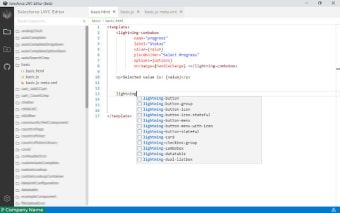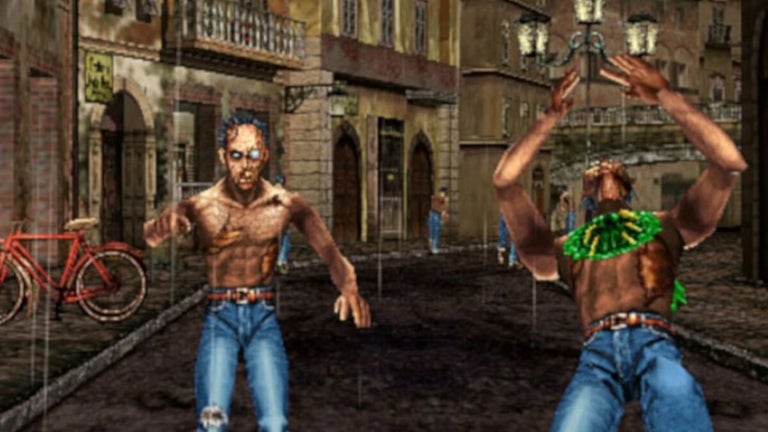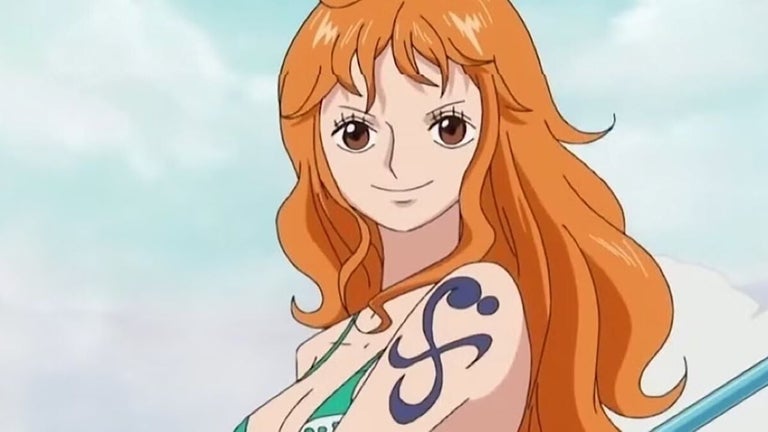Lightning Studio: A Fast and Easy Salesforce LWC Development Tool
Lightning Studio is a Chrome browser extension designed to streamline Salesforce LWC development. This free add-on, developed by offers a range of features to make building Salesforce Lightning Web Components (LWC) faster.
Top Recommended Alternative
To use Lightning Studio, log in to Salesforce and click on the "Salesforce LWC Editor" icon at the top-right corner of your browser (standard Chrome extension icon bar). Once the icon turns blue, you can start using the extension.
The key features of Lightning Studio include the ability to create new LWC components and Lightning Message Services. You can also create or update Apex Classes, create new files for specific components, and download or back up components or specific files. The extension also allows you to search for code in all LWC components, rename specific files, and delete components or files.
The editor experience in Lightning Studio is similar to that of Visual Studio Code, complete with available VS Code themes. This familiar interface makes it easy for developers to navigate and work with their LWC projects.